25 Excellent CSS3 Button Tutorials
In previous post we have published article “10 CSS3 Basic Tutorials & Techniques“. On today post we will continue our discussion about CSS3 with “CSS3 Tutorials and Techiques for Creating Buttons”.
There are many things that can be done by CSS3 on creating and styling button. With the new CSS3 feature such as border radius , text shadow, gradients (both both linear and radial) and box shadow we can make fancy, functional and scalable button without image which we have to design firstly on photoshop. So, in order to encourage you to start experimenting with CSS3, we’ve rounded up 25 excellent CSS3 button tutorials and techniques.
-
CSS3 Basic
-
CSS3 Buton
-
CSS3 Menu & Navigation
-
CSS3 Animation
-
CSS3 Font
-
CSS3 Selectors
-
CSS3 Tutorials, techniques and tricks
CSS3 Button
1. Pretty CSS3 Buttons
This tutorial teach us how to create a set of styles that are both cross browser compliant and degrade gracefully for non CSS3 compliant browsers. A button that is scaleable meaning that we can make it a variety of sizes and colours with ease.
2. Radioactive Buttons with CSS Animations and RGBa
Using CSS animations in Safari, we’re able to turn an otherwise ordinary button into a glowing, radioactive mess of awesome. To make it work, we first specify all our button styles (done in our global styles for ZURB.com) and then we added the shadows. Now, in the animation, we switch from a box-shadow that matches the background color to the color of the button to give it the glowing effect.
3. Super Awesome Buttons with CSS3 and RGBA
One of our favorite things about CSS3 is the addition of RGBA, a color mode that adds alpha-blending to your favorite CSS properties. We’ve kicked the tires on it a bit with our own projects and have found that it helps streamline our CSS and makes scaling things like buttons very easy. To show you how, we’ve cooked up an example with some super awesome, scalable buttons.
4. Dynamic Buttons With CSS3
Creating buttons with CSS becomes a lot more comfortable. The following example demonstrates how to create nice looking, dynamic buttons that are fully scaleable using the new CSS3 properties border-radius, box-shadow and RGBa.
5. Sexy Buttons
Sexy Buttons is a HTML/CSS-based framework for creating beautiful web site buttons. These stylish, attention getting buttons can be used for calls to action wherever user interaction is desired. Compare Sexy Buttons with the standard browser buttons.
6. Roll Your Own Google Buttons
Google has a new focus on webkit-specific properties thanks to their new Chrome browser, which uses a branch of the same rendering engine Safari uses.
The buttons use the -webkit-gradient function, which takes in arguments for the gradient start and stop points as well as color and then creates what the browser basically considers an image. That means you can use gradients anywhere you would use images, including backgrounds and even borders (with border-image).
7. A Sexy Button Using CSS
One thing you’ll notice is the big ‘Notify me’ button. One of the great things about this button is that it isn’t a graphic. It’s simply styled using CSS.
8. Better Button and Nav Interactions
In this well described tutorial the button you will build has a distinct :hover and :active states so that it depresses when clicked. The text also bumps down 1 pixel and the text-shadow changes to give it a 2-dimensional feel. Now that CSS3 is gaining wider support, most of this styling and behavior can be done pretty easily.
9. Beautiful Buttons with CSS Gradients
In this demo we’ll walk through a simple use case for the new gradient capabilities coming in Firefox 3.6 (see related article). We’ll build a nice-looking embossed and beveled button using gradients and existing CSS properties. The button in question was developed for the next version of our Personas site.
10. Create a CSS3 Call to Action Button
Nice tutorial how to male a slick call to action button using only CSS.
11. 10 Awesome CSS3 Buttons to use on your website
I created 10 awesome and beautiful buttons with CSS3 for you! There are buttons for every kind of website and I think that you will love them! Feel free to use them everywhere…
12. CSS3 & Flexible UI: Avoid Recutting UI Graphics for Mobile
Designing UI elements for a mobile browser has taught me a great deal when it comes to creating interactive graphical elements that are to be used in a very small space. Of course, when I say small space, I mean a small space that has the potential to be different for each handset out there.
13. Beautiful Photoshop-like Buttons with CSS3
In this Tutorial we’ll show you how to recreate 3 different, slick buttons that we created beforehand in Photoshop without the usage of any image in CSS3. We’ll use a multitude of CSS3 properties, such as @font-face, text- and box-shadow, gradients and border-radius.
14. CSS3 Gradient Buttons
Set of gradient buttons created with just CSS (no image or Javascript). The buttons are scalable based on the font-size. The button size can be easily adjusted by changing the padding and font-size values. The best part about this method is it can be applied to any HTML element such as div, span, p, a, button, input, etc.
15. Creating a Realistic Looking Button with CSS3
I had previously created the Cadmus “post” button in Photoshop and it was essentially three images for the different states. I wanted to use this style for all our buttons, but doing it with single images is not a good idea. So I set about creating the same style of the buttons with CSS3.
16. Styling pretty buttons with CSS3
What I am going to show here, is how you can use some of these new CSS3 properties to create lightweight, good looking buttons! The code we’ll be writing will be very easy to adjust. It will have completely flexible, so the buttons can be any size, ratio, color, font and you only need to edit the css file.
The properties I’ll be introducing include, the RGBA, border-radius, box-shadow, and the exciting linear-gradient. All these combined will be used to create the following button in pure CSS.
17. Emulating “Google-style” Buttons
After reading Douglas Bowman’s article Recreating the Button on Stopdesign, I was curious if I could create my own version of “Google-style” buttons using alternative techniques. I was also interested in finding out if I could do so with less mark-up and still have a consistent experience cross-browser.
18. CSS 3 and The Future: Image-free Rounded Corners, Drop Shadows and Gradients
Now that we have rounded corners, drop shadows and gradients, we can combine them together to make a gratuitously-shiny button example. It should be shiniest under Safari 4 and Firefox 3.6, currently in alpha development.
19. Make CSS3 buttons that are extremely fancy
Have you ever looked at a button and thought: “This button looks like crap!” This is the kind of thing that keeps me up at night. That’s why I made some snazzy buttons that I’ve dubbed “fancy buttons.” Fancy buttons are already in use in our web editor, and we will be adding these buttons throughout the site very soon.
20. Creating the Perfect CSS3 Buttons
The sweet looking buttons in this tutorial are created using only HTML and CSS3 – no JavaScript or images required! The buttons are easy to make and are pretty extensible but don’t take my word for it, check out the demo instead.
21. Recreating YouTube Search Form and Other Buttons Using CSS3
CSS3 could not get here any faster. Lately, there has been a lot of post about CSS3. It’s wonderful features are too good not to use. Only folks at Microsoft do not seem to have the grasp of that concept. They could have supported CSS3 for Internet Explorer 8. However, that is another discussion. In this post, we are using some CSS3 properties to create buttons and forms and show you how to enhance user experience.
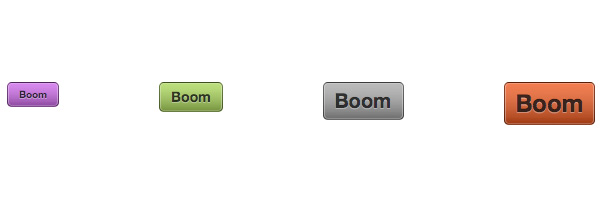 In this tutorial, we’re going to demonstrate how you can make great looking buttons using CSS3, RGBa and a bit of pure genius. Not only is this created using 100% CSS, but it allows the colour and size of the button to be changed with ease. Check it out…
In this tutorial, we’re going to demonstrate how you can make great looking buttons using CSS3, RGBa and a bit of pure genius. Not only is this created using 100% CSS, but it allows the colour and size of the button to be changed with ease. Check it out…
23. Create Back & Next Buttons with CSS3
Works with Safari, iPhone, iPad
In an earlier post about the iPad’s distinctive dropdown menus I devised a scheme for creating an angular pointer. Now I’m going to use the same technique to create back and next buttons using only CSS3. Unfortunately, Android and Google Chrome do not presently support image masks, so this only works with iPhone, iPad and the Safari desktop browser. If you wish to reproduce this look for Android or Chrome, you’ll need to use image pieces, or be satisfied with simpler button styles. Eventually the CSS3 image mask will be supported on Android and Chrome.
24. Simple Mac OS X’s buttons with CSS3
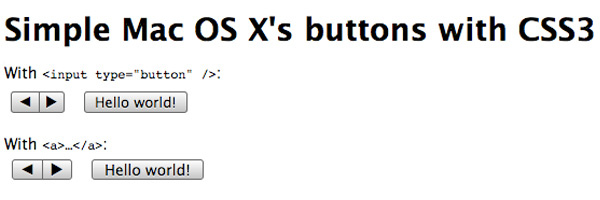 25. Photoshop Effect vs CSS3 Properties
25. Photoshop Effect vs CSS3 Properties
When I need a shiny buttons with color gradient inside them, smooth bevel like Mac-style, I usually create them in Photoshop, but recently I realized that CSS3 properties can do some of Photoshop’s task like Color Gradient, Stroke, Drop Shadow, Smooth Bevel and even Layer Masking.

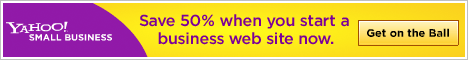

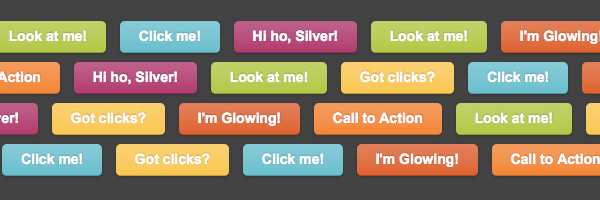
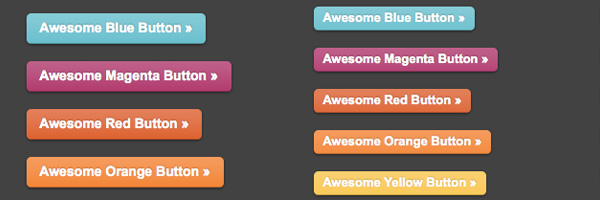
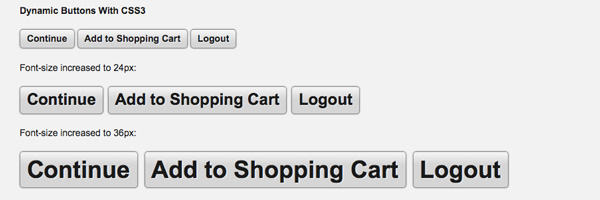
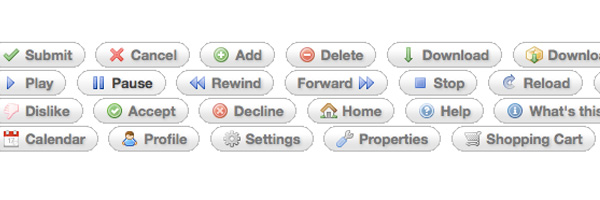
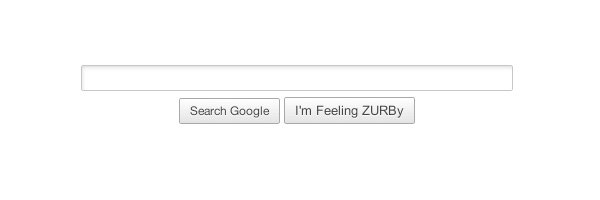
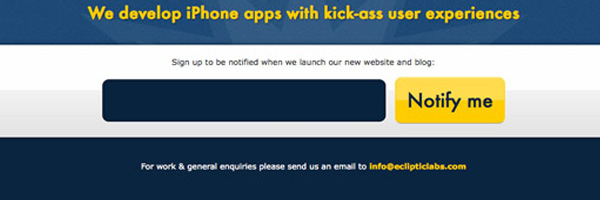
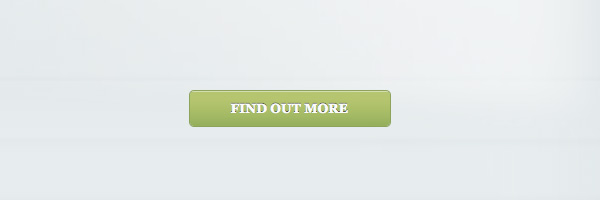
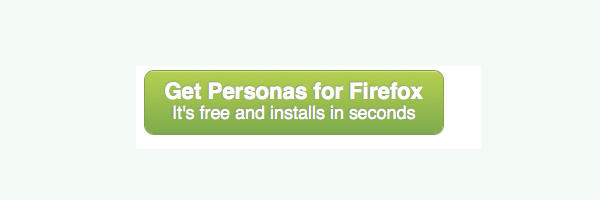

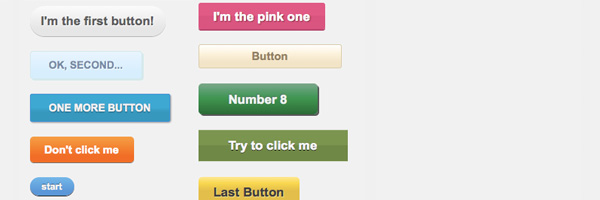
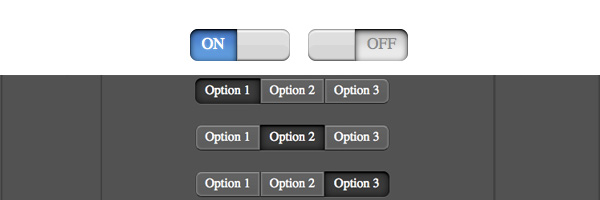





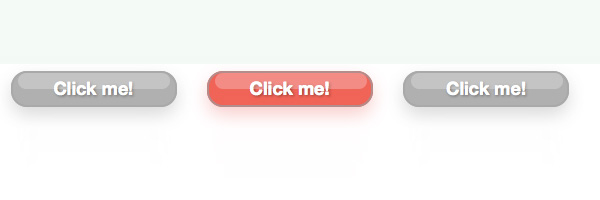

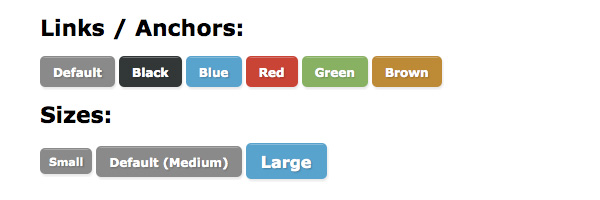
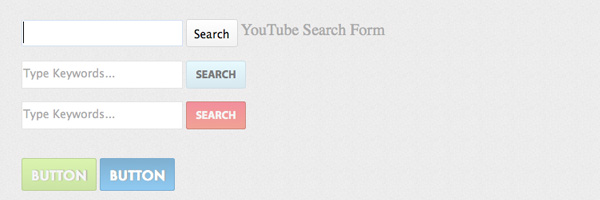
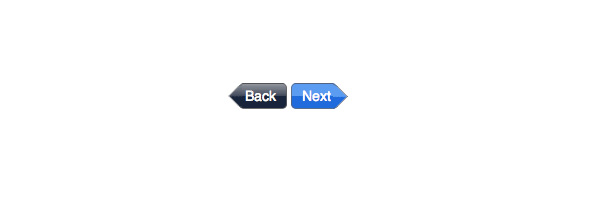
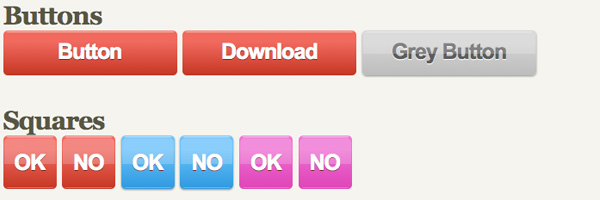





1 Comment
Dennis
08.30.2010
Thanks for sharing, Mufti! No. 13 includes really impressive samples.
Dennis´s last blog ..Best Free Sets of Social Networking Icons
Some links for light reading (27/08/10) | Max Design
08.27.2010
[...] 25 Excellent CSS3 Button Tutorials [...]
HTML5 ? CSS3
08.27.2010
[...] 25 Excellent CSS3 Button Tutorials [...]
135+ Great Articles for Web Designers and Developers — tripwire magazine
08.27.2010
[...] 25 Excellent CSS3 Button Tutorials [...]
135+ Great Articles for Web Designers and Developers | Prabaharan CS Blog
08.27.2010
[...] 25 Excellent CSS3 Button Tutorials [...]
135+ Great Articles for Web Designers and Developers « Andrei Melencovici Graphic and Web Design Blog
08.27.2010
[...] 25 Excellent CSS3 Button Tutorials [...]
There are no trackbacks to display at this time.