How to Integrate your WordPress blog into Facebook
Integrating your WordPress blog on Facebook is easily accomplished by using the Facebook API. Programmers are able to use the Facebook API for making applications that are available to all members. This allows Facebook users or friends to see new posts from your blog whenever they sign in, and they can easily follow comments too, thus making your blog even more accessible!
To give your blog a life on Facebook, first you will need to setup a new application which will require you to sign up as a developer and also install the WPBook Plugin on your WordPress blog.
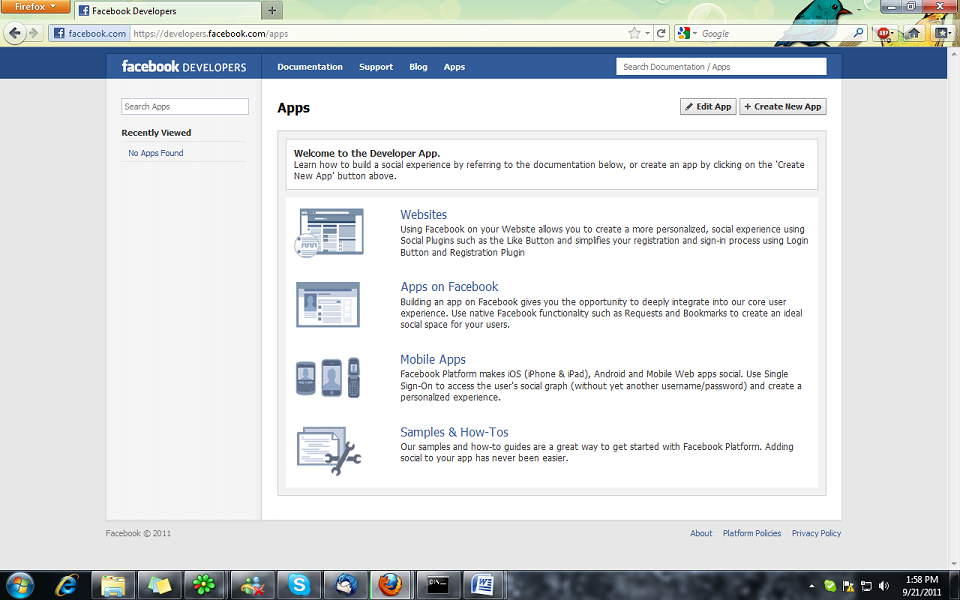
Create an Application on FaceBook
Login on your FaceBook account and click Create New App button
Once you have agreed to the terms of use, give your application a name. Then you will receive your API key and a secret, which you will need later.
Setup your Apps
Installing and configuring WPBook Plugins on WordPress
Installing the plugins on Plugins – Add New
Configure WPBook with your Apps FaceBook API on Settings – WPBook
Checking your blog on Facebook
Open your Canvas Page URL using your favorite web browser on:
http://apps.facebook.com/yourAppsName
ex: http://apps.facebook.com/blogfreakz
Incoming search terms for the article:
- integrate wordpress into facebook
- facebook developer
- integrating wordpress into facebook
- how to integrate wordpress into facebook
- wordpress into facebook
- how to integrate wordpress with facebook api
- integrate blog into facebook
- how to integrate my blog into facebook
- how to integrate blog into facebook
- integrate your blog wpbook

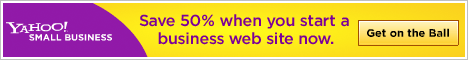
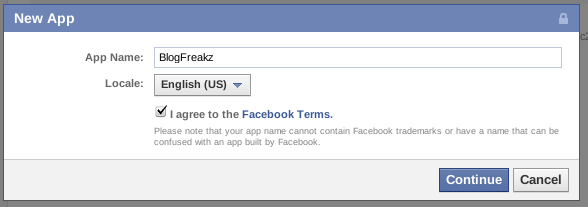
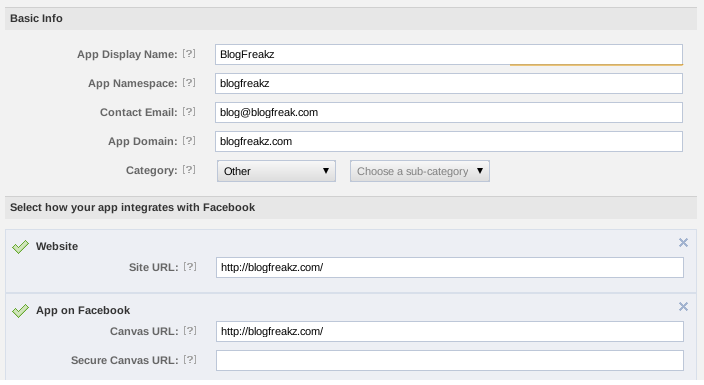
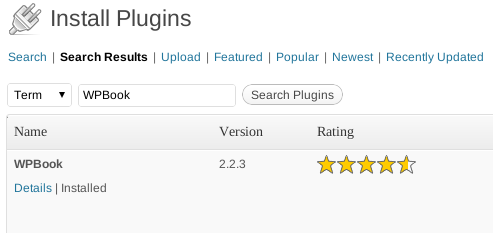
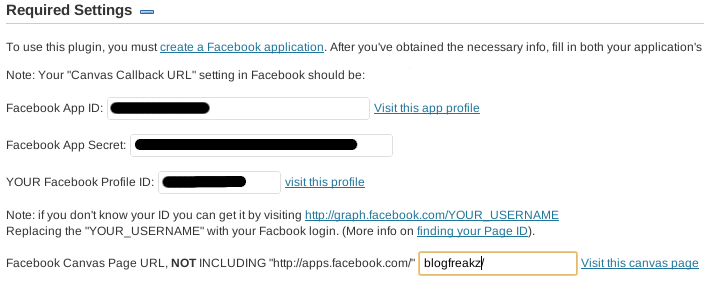
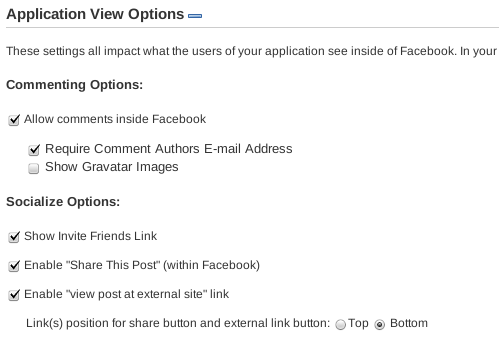





1 Comment
Nora Reed
09.29.2011
Great job! i am gonna integrate my blog with facebook, with this i will get more comments! thanks for this Great job!
There are no trackbacks to display at this time.