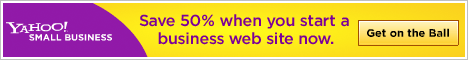Add a Customized HTML5 Audio Player to Your Site
Aaron Lumsdenshares a nice tutorial on how you can create your own customized audio player using HTML5. Since Adobe may not support Flash for mobile, here’s a great alternative if you want to include an audio player to your project.
Simple HTML5 Audio
Add the code below to your HTML5 document
<audio controls="controls">
<source src="track.ogg" type="audio/ogg" />
<source src="track.mp3" type="audio/mpeg" />
Your browser does not support the audio element.
</audio>
After defining document ready in jQuery, here’s the audio variable to hold the audio file:
var myaudio = new Audio('mysong.mp3');
List of actions to take with the variable:
myaudio.play(); - This will play the music.
myaudio.pause(); - This will stop the music.
myaudio.duration; - Returns the length of the music track.
myaudio.currentTime = 0; - This will rewind the audio to the beginning.
myaudio.loop = true; - This will make the audio track loop.
myaudio.muted = true; - This will mute the track
Now to create the HTML5 Audio Player
Markup
<!DOCTYPE html>
<head>
<title>HTML5 Audio Tutorial</title>
<link rel="stylesheet" type="text/css" href="http://yui.yahooapis.com/3.3.0/build/cssreset/reset-min.css">
<link href='//fonts.googleapis.com/css?family=Lobster' rel='stylesheet' type='text/css'>
<link rel="stylesheet" type="text/css" href="css/style.css">
<script src="http://code.jQuery.com/jQuery-latest.js" type="text/javascript"></script>
<script type="text/javascript" src="js/js.js"></script>
<script type="text/javascript" src="js/html5slider.js"></script>
</head>
Lumsden created a div with class of ‘container’ and ‘gradient’ after h1.
<body>
<h1>HTML 5 Audio Player</h1>
<div class="container gradient">
<img class="cover" src="images/cover.jpg" alt="">
<div class="player gradient">
<a class="button gradient" id="play" href="" title=""></a>
<a class="button gradient" id="mute" href="" title=""></a>
<input type="range" id="seek" value="0" max=""/>
<a class="button gradient" id="close" href="" title=""></a>
</div><!-- / player -->
</div><!-- / Container-->
</body>
</html>
Styles
.gradient {
border: 1px solid black;
-webkit-box-shadow: inset 0 1px 0px rgba(255,255,255,.2);
-moz-box-shadow: inset 0 1px 0px rgba(255,255,255,.2);
box-shadow: inset 0 1px 0px rgba(255,255,255,.2);
background: #494949; /* Old browsers */
background: -webkit-linear-gradient(top, #494949 0%, #434242 31%, #393838 55%, #242323 83%, #1b1a1a 100%, #161515 100%, #0b0b0b 100%);
background: -moz-linear-gradient(top, #494949 0%, #434242 31%, #393838 55%, #242323 83%, #1b1a1a 100%, #161515 100%, #0b0b0b 100%);
background: -o-linear-gradient(top, #494949 0%, #434242 31%, #393838 55%, #242323 83%, #1b1a1a 100%, #161515 100%, #0b0b0b 100%);
background: -ms-linear-gradient(top, #494949 0%, #434242 31%, #393838 55%, #242323 83%, #1b1a1a 100%, #161515 100%, #0b0b0b 100%);
background: linear-gradient(top, #494949 0%, #434242 31%, #393838 55%, #242323 83%, #1b1a1a 100%, #161515 100%, #0b0b0b 100%); /* W3C */
-image filter: progid:DXImageTransform.Microsoft.gradient( startColorstr='#494949', endColorstr='#0b0b0b',GradientType=0 ); /* IE6-9 */
}
.container {
-webkit-transition: all .7s ease;
-moz-transition: all .7s ease;
-o-transition: all .7s ease;
-ms-transition: all .7s ease;
transition: all .7s ease;
position: absolute;
width: 427px;
height: 70px;
-webkit-border-radius: 10px;
-moz-border-radius: 10px;
border-radius: 10px;
-webkit-box-shadow: 0px 0px 13px rgba(0,0,0,.3),inset 0 1px 0px rgba(255,255,255,.2);
-moz-box-shadow: 0px 0px 13px rgba(0,0,0,.3),inset 0 1px 0px rgba(255,255,255,.2);
box-shadow: 0px 0px 13px rgba(0,0,0,.3),inset 0 1px 0px rgba(255,255,255,.2);
top: 50%;
left: 50%;
margin: -214px 0px 0px -214px;
padding: 10px;
-webkit-box-sizing: border-box;
-moz-box-sizing: border-box;
-ms-box-sizing: border-box;
box-sizing: border-box;
}
.containerLarge {
height: 427px;
}
.cover {
-ms-filter: "progid:DXImageTransform.Microsoft.Alpha(Opacity=0)";
filter: alpha(opacity=0);
opacity: 0;
width: 398px;
height: 10px;
border: 2px solid black;
-webkit-border-radius: 5px;
-moz-border-radius: 5px;
border-radius: 5px;
-webkit-box-shadow: inset 0px 5px 5px rgba(0,0,0,1);
-moz-box-shadow: inset 0px 5px 5px rgba(0,0,0,1);
box-shadow: inset 0px 5px 5px rgba(0,0,0,1);
}
.coverLarge {
-ms-filter: "progid:DXImageTransform.Microsoft.Alpha(Opacity=100)";
filter: alpha(opacity=100);
opacity: 1;
height: 398px;
-webkit-transition: opacity .7s ease;
-moz-transition: opacity .7s ease;
-o-transition: opacity .7s ease;
-ms-transition: opacity .7s ease;
transition: opacity .7s ease;
-webkit-transition-delay: .5s;
-moz-transition-delay: .5s;
-o-transition-delay: .5s;
-ms-transition-delay: .5s;
transition-delay: .5s;
}
Since HTML5 is supported by few browsers, you can use jQuery UI slider if you need custom styling across all browsers.
.player {
-webkit-box-sizing: border-box;
-moz-box-sizing: border-box;
-ms-box-sizing: border-box;
box-sizing: border-box;
position: absolute;
width: 300px;
bottom: 10px;
width: 95%;
-webkit-border-radius: 3px;
-moz-border-radius: 3px;
border-radius: 3px;
padding: 5px;
}
.button {
display: block;
width: 34px;
height: 34px;
background-image: url(../images/sprite.png);
background-repeat: no-repeat;
float: left;
margin-right: 5px;
}
#play {
background-position: 6px 5px;
}
#pause {
background-position: -32px 5px;
}
#mute {
background-position: -63px 5px;
}
#muted {
background-position: -106px 5px;
}
input[type="range"] {
width: 250px;
margin-top: -5px;
}
#close {
float: right;
background-position: -146px 5px;
display: none;
}
.volume {
position: absolute;
height: 100px;
width: 34px;
border: 1px solid black;
background-color: #242323;
top: -97px;
display: none;
}
input{
display:none\9!important;
}
input[type="range"] {
-webkit-appearance: none;
border: 1px solid black;
position: absolute;
top: 18px;
display: block;
width: 63%;
height: 15px;
-webkit-border-radius: 20px;
-moz-border-radius: 20px;
border-radius: 20px;
background-color: #242323;
left: 90px;
-webkit-box-shadow: inset 0px 4px 4px rgba(0,0,0,.6);
-moz-box-shadow: inset 0px 4px 4px rgba(0,0,0,.6);
box-shadow: inset 0px 4px 4px rgba(0,0,0,.6);
}
input::-webkit-slider-thumb {
-webkit-appearance: none;
width: 20px;
height: 20px;
border:1px solid black;
-webkit-border-radius: 10px;
border-radius: 10px;
background: #80e4df; /* Old browsers */
background: -webkit-linear-gradient(top, #80e4df 0%, #75dbd6 13%, #5ec4bf 33%, #57bbb6 47%, #419d99 80%, #378f8b 100%);
background: -moz-linear-gradient(top, #80e4df 0%, #75dbd6 13%, #5ec4bf 33%, #57bbb6 47%, #419d99 80%, #378f8b 100%);
background: -o-linear-gradient(top, #80e4df 0%, #75dbd6 13%, #5ec4bf 33%, #57bbb6 47%, #419d99 80%, #378f8b 100%);
background: linear-gradient(top, #80e4df 0%, #75dbd6 13%, #5ec4bf 33%, #57bbb6 47%, #419d99 80%, #378f8b 100%); /* W3C */
}
jQuery
container = $('.container');
cover = $('.cover');
play = $('#play');
pause = $('#pause');
mute = $('#mute');
muted = $('#muted');
close = $('#close');
song = new Audio('music/track1.ogg','music/track1.mp3');
duration = song.duration;
Above, he declared two tracks, OGG format is for Firefox while MP3 for other browsers. Creating an IF statement to check if the browser can play MP3s.
if (song.canPlayType('audio/mpeg;')) {
song.type= 'audio/mpeg';
song.src= 'music/track1.mp3';
} else {
song.type= 'audio/ogg';
song.src= 'music/track1.ogg';
}
Click functions that will let you play and pause music.
play.live('click', function(e) {
e.preventDefault();
song.play();
$(this).replaceWith('<a class="button gradient" id="pause" href="" title=""></a>');
container.addClass('containerLarge');
cover.addClass('coverLarge');
$('#close').fadeIn(300);
$('#seek').attr('max',song.duration);
});
pause.live('click', function(e) {
e.preventDefault();
song.pause();
$(this).replaceWith('<a class="button gradient" id="play" href="" title=""></a>');
});
Mute and mute buttons call related actions and replace with alternatives. Work same as play and pause buttons.
mute.live('click', function(e) {
e.preventDefault();
song.volume = 0;
$(this).replaceWith('<a class="button gradient" id="muted" href="" title=""></a>');
});
muted.live('click', function(e) {
e.preventDefault();
song.volume = 1;
$(this).replaceWith('<a class="button gradient" id="mute" href="" title=""></a>');
});
‘Close’ button hides the cover and close the player back up.
$('#close').click(function(e) {
e.preventDefault();
container.removeClass('containerLarge');
cover.removeClass('coverLarge');
song.pause();
song.currentTime = 0;
$('#pause').replaceWith('<a class="button gradient" id="play" href="" title=""></a>');
$('#close').fadeOut(300);
});
‘Seek’ allows you to move scrubber to any part of audio.
$("#seek").bind("change", function() {
song.currentTime = $(this).val();
$("#seek").attr("max", song.duration);
});
Making ‘#seek’ scrubber move along with audio’s duration.
song.addEventListener('timeupdate',function (){
curtime = parseInt(song.currentTime, 10);
$("#seek").attr("value", curtime);
});
For more info, check out the in-depth tutorial by clicking on the image.
View Demo and Download File.