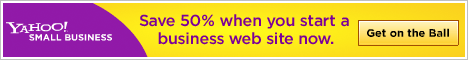Creating a Captain America Shield in Photoshop
With this year’s summer release of superhero flicks like The Amazing Spider-Man and The Dark Knight, one may always remember the box office hit Avengers that brought in the likes of Thor, Iron Man, Hulk and Captain America.
I’ve stumbled upon a cool tutorial which you may find interesting if you’re a fan of those characters. Created by the talented guys at Abduzeedo, this shows how you can create a realistic texture of Cap’s popular shield via Photoshop. It may look complex, but this tutorial is quite simple and may not even take you more than 45 minutes.
Most of the settings and tools you’re going to use are Paint Bucket Tool, Ellipse Tool for making the circle, Magic Wand Tool, Filter, Noise, Add Noise, Adjustment, Levels, Input Levels, Blend Mode, Opacity, Layer, Layer Styles, Drop Shadow, Linear Dodge, Blend Mode, Contour, Linear Burn, Stroke, Soft Light, Color Burn, Gradient Tool, Layer Mask, Reveal All, Brush Tool, Render, Clouds, Desaturate.
Download the source HERE.
Click on the image to see the step-by-step tutorial.