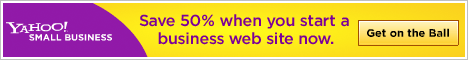How to Create a Mac-Style Home Icon
Here’s something I’ve found that might be useful if you want to have a sleek home icon in your site. Mochtar Faqih demonstrates how you can create a cool Mac-style home icon perfect for your next design project.
Although most designers draw using Illustrator, Faqih shows you how to easily make one using Photoshop. For this particular project, he used Photoshop CS4. Among the tools used are Rectangle tool, Convert Point Tool, pen tool, Layers, Rasterize, Feather, Filter, Gaussian Blur, Layer Styles, Bevel and Emboss settings, Inner Shadow settings, Gradient Overlay, Stroke, Path Selection Tool, Convert points tool, Direct Selection Tool, Clipping Mask Layer, Inner Glow, Direct Selection Tool, Gradient Tool, Linear Gradient, Elliptical Marquee Tool and Rectangular Marquee Tool.
Click on the image for the step-by-step tutorial.
You may download the source file HERE.