Parse YouTube URLs With PHP
 Here’s a nice PHP snippet that some of you might find useful with regards to information on YouTube videos. It’s a code that I came across over at PHPZAG that will parse the various types of YouTube URLs and then returning their embed iframe.
Here’s a nice PHP snippet that some of you might find useful with regards to information on YouTube videos. It’s a code that I came across over at PHPZAG that will parse the various types of YouTube URLs and then returning their embed iframe.
<?php
function parseYoutubeURL($link, $width=430, $height=230){
$final = ‘<iframe width=”‘.$width.‘” height=”‘.$height.‘” src=”http://www.youtube.com/embed/{code}” frameborder=”0?></iframe>’;
//se o link for o embed (altera o width e height)
if(stristr($link, “iframe”)){
$link = preg_replace(“/width=(\”)[0-9]+(\”)/”, ‘width=”‘.$width.‘”‘, $link);
$link = preg_replace(“/height=(\”)[0-9]+(\”)/”, ‘height=”‘.$height.‘”‘, $link);
return $link;
}
$parsed = parse_url($link);
//link URL
if(stristr($parsed['path'], ‘watch’) !== false){
parse_str($parsed['query'], $args);
$code = $args['v'];
}//link do embbed
elseif(stristr($parsed['path'], ‘embed’) !== false){
$code = str_replace(“/embed/”, “”, $parsed['path']);
}//short link
elseif($parsed['host'] == ‘youtu.be’){
$code = str_replace(“/”, “”, $parsed['path']);
}
if($code){
$final = str_replace(“{code}”, $code, $final);
return $final;
}else{
return null;
}
} ?>
The above code comes with optional width and height.

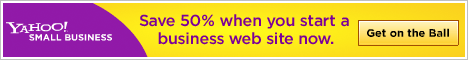





1 Comment
Moko
07.21.2012
Have you ever thought about including a little bit more than just your articles?
I mean, what you say is valuable and all. Nevertheless just imagine if
you added some great graphics or video clips to give your posts more, “pop”! Your content is excellent but with images and videos, this blog could certainly be one of the very best in its field. Amazing blog!
There are no trackbacks to display at this time.